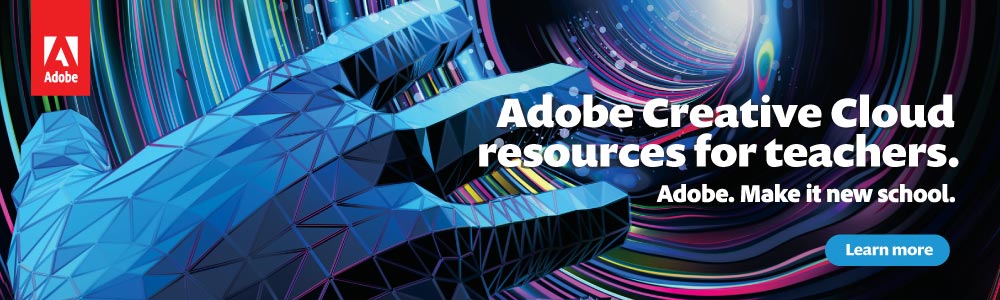Adobe Creative Cloud for education
| Overview | How to Buy | Purchasing Options | IT Benefits |
| Customer Stories | Student Videos | FAQ | Customer Concerns |
Looking for Adobe Government software?
Learn more or call us now
at 1-888-764-8888
What is Creative Cloud for education?
Creative Cloud gives your students, educators, and staff access to the world's best creative apps for design, web, video, and photography — all right on the desktop — along with seamless ways to share and collaborate. Only Creative Cloud offers all the essential tools to help students achieve their full creative potential.
What is the Adobe Creative Cloud K-12 School Site License?
Adobe is offering Creative Cloud for education device licenses through a new licensing option, the Adobe K-12 School Site License. This offering is available worldwide for primary and secondary or K-12 schools and districts only. The Adobe K-12 School Site License allows a school to install Creative Cloud for education device licenses on at least 100 school-owned or school-leased computers for a school site or 500 licenses for a district. The site license is purchased through the Value Incentive Plan (VIP).
What's Included
Adobe creative tools
The world's best desktop applications for photography, video, audio, and design.
Edge Tools & Services*
Tools and services for web designers and web developers to create beautiful, modern web pages and mobile apps.
Other services*
Online services for creating, collaborating, and connecting.
Mobile app integration*
* Requires named-user licenses.
System Requirements
Creative Cloud system requirements vary by application.
View full list of requirements »How to buy
Creative Cloud for education is available through the Value Incentive Program for both higher education and primary and secondary institutions. Primary and secondary institutions also have the option to purchase through the Adobe Creative Cloud site license.
Value Incentive Plan (VIP)
VIP is the subscription-based licensing program that gives your faculty, staff, and students access to Creative Cloud applications for design, web, video, and photography — all right on the desktop — plus seamless ways to share and collaborate through access to online services*.
Gain fast, easy access
It's simple to sign up through your Adobe Authorized Education Reseller and provide your faculty, staff, and students easy access to the latest creative apps and services.
License an individual or a computer
Named-user licenses provide individuals access to creative apps on an institution-owned computer, while device licenses are perfect for your classroom, computer lab, or training environment.
Buy only what you need
You can purchase the complete set of creative apps or just a single one, with or without services. To support institutions of all sizes, VIP has no minimum purchase requirement.
Always up to date
Licenses include updates to Creative Cloud apps as soon as they're released, so your students and faculty will always have the latest creative tools and features. You decide when to deploy these updates to match your academic requirements.
Adobe Creative Cloud site license for primary and secondary schools
Bring Adobe Creative Cloud to your school with a new, affordable, easy-to-manage site licensing option available through the Adobe Value Incentive Plan (VIP). You’ll enhance teaching and learning while helping students develop essential digital skills for future studies and career success.
Universal access
Give your students, teachers and staff access to the latest industry-leading creative software so they can design, share and publish compelling communications across all media and devices.
Budget predictability
A low-cost, flat-fee, single-license purchase with one annual or multiyear contract for 100 or more school-owned or leased computers, with the ability to cover more at the time of purchase.
Flexible deployment and management
Designed for an individual school, a site license offers a web-based Admin Console that makes it easy to centrally manage and deploy licenses.
Classroom and home use
Your school has the flexibility to use licenses for in-classroom deployment or at home on teacher-owned machines.
Free instructional resources
our educators can access the Adobe Education Exchange for free professional development, teaching resources and peer-to-peer collaboration to help them get up to speed on Creative Cloud apps and ignite creativity in the classroom.
* Requires named-user licenses.
Purchasing Options
Creative Cloud for education offers two options for institutions.
| Named-user licensing | Device licensing |
|---|---|
| Recommended for small groups and departments | Recommended for classrooms and labs |
| Licenses for each individual user on their institutional computer with teacher and staff rights to install on two computers, one for work and one for home use. Bring your own device support now available for student-owned computers. |
Licenses for each computer, rather than each user, with rights to install on one computer per license |
| Choice of complete set of Creative Cloud applications or single-app option | Choice of complete set of Creative Cloud applications or single-app option |
| Online services and storage included | Online services and storage not included |
| Available through the Adobe Value Incentive Plan (VIP) buying program. | Available through the Adobe Value Incentive Plan (VIP) buying program. |
Primary and secondary schools may save more on Creative Cloud applications through an Adobe K-12 School Site License. Learn more.
IT benefits
Adobe Creative Cloud for education is about more than just delivering industry-leading creative software. It's also about simplifying license management and maximizing your software investment. With Creative Cloud for education, your school or university gets:
Software that’s always up to date
Licenses include updates to Creative Cloud applications as soon as they're released, so you will always have the latest creative tools and features.
Flexible licensing options
You can purchase the complete set of creative apps or just a single one, with or without services.
Collaboration that's built in
With an option to add online services, small workgroups and teams can collaborate and share with ease.*
Easy deployment and management
A web-based Admin Console makes it easy to purchase additional seats, add users, and manage software updates.* Check out our short videos to see how it works.
* Requires named-user licenses.
Customer stories
Find out how Adobe customers are finding success using Creative Cloud for education.

Davis School District
Davis School District aims to prepare its students for future education or careers through strong professional skills, including using Adobe Creative Cloud in the classroom to prepare them for a digital future. The district worked with SHI to purchase licenses at the district level in order to streamline licensing while providing students access to the most up-to-date software.
Read More »
Educator spotlight: The impact of classroom creativity
See for yourself how educators like Jeff Larson at Balboa High School in San Francisco utilize Adobe tools and resources to spark creativity in the classroom.
Watch the video »
Educator spotlight: A more creative classroom
See for yourself how educators like Gordon Silveria at Academy of Art University use Adobe tools to help take students ideas further.
Watch the video »
Educator spotlight: The importance of creativity in learning
See for yourself how educators like Delia Caballero at Presentation High School in San Jose, California utilize Adobe tools and resources to spark creativity in the classroom.
Watch the video »
Student spotlight: Writing her own future with a digital skillset
With the help of Adobe technology, Lea Anna Cardwell is realizing her ambitions of becoming a digital storyteller and creator. See the story of how she translated her natural talents into a competitive portfolio and a strong personal brand, setting herself up for success in today's workforce.
Watch the video »
School District of the Chathams
Long providing students with opportunities to work on Adobe creative software through art, design and technology classes, as School District of the Chathams expanded its use of software to develop video, websites, and large-format printed materials, it became more important that the district use up-to-date software. To improve cost-efficiency and simplify management, the district upgraded to Adobe Creative Cloud Licenses as soon as they were available.
Read More »
Green Mountain Technology and Career Center
The Creative Media Art & Design program at GMTCC prepares students for future education and in-demand careers in digital fields by exposing them to industry standard software. Students use Adobe Creative Cloud throughout their education at GMTCC to encourage creativity and provide them with real-world skills.
Read More »
McKinney Independent School District
McKinney Independent School District (ISD) has a vision to help ensure that student skills are aligned with what the workforce needs today and into the future. The district believes that providing a rigorous education means not only mastering basics, but also challenging students to do more than they ever thought they could. A major factor in realizing this vision includes equipping schools with Adobe Creative Cloud software and empowering students with creative skills that are in high demand.
Read More »
University of Southern California School of Cinematic Arts
Adobe software has always been at the heart of the animation and digital arts programs at USC School of Cinematic Arts. Find out how this program, which is known for grooming the world’s best filmmakers and creative artists, is using Creative Cloud to help students work quickly, meet deadlines, and graduate with valuable job knowledge.
Read More »Student Videos
See what students are doing with Creative Cloud.

Life outside the bubble: a film
Sam Sargeant didn’t have any stamps on his passport. So he hitched a ride to the UK with his school’s English Department by offering to chronicle the study abroad experience with Adobe Creative Cloud.
Watch the video »
Not a pizza delivery t-shirt
Graphic design student Maddy Hamel wanted to rep her tiny department in a big way. With the help of Adobe Creative Cloud, she designed a shirt that spoke to her classmates so much, they made it the official department t-shirt.
Watch the video »
An App to fall in love with
Design student Sandra Kleinwetcher fell in love with her boyfriend sight unseen. Inspired, she designed a dating app based only on the sound of your voice--and then used a breadth of Adobe Creative Cloud tools to make everything she needed to sell it to investors.
Watch the video »
GIFs: Not just funny snibblets
See how RISD student Zen Ojore used collage, photography and Adobe Creative Cloud to make GIFS that dance. Her animations were magical enough to be picked up on a celebrated artists’ website.
Watch the video »
A resume that isn’t sh*t
How do you create a resume that doesn’t look terrible? WIT student Nathan Bolger used Adobe Creative Cloud to give his CV an overhaul that showcases his skills and reflects his personality.
Watch the video »
10 Days of UX Design? Done.
How do you design 10 websites in 10 days? With the help of Adobe Creative Cloud, Berkeley student Ziqi Chen created mock-ups for a date planning app, a craft website, a photo editing app, and more
Watch the video »Frequently asked questions
The following are answers to common questions about Adobe Creative Cloud for education.
What applications and services are available in Creative Cloud for education customers?
Applications and services vary depending on your Creative Cloud licensing option. See the Education licensing overview for a comparison of applications and services.
What's the difference between a complete and single-app membership?
The Creative Cloud for education complete plan includes all the Creative Cloud apps. The single-app plan gives users access to one app, such as Photoshop CC or Illustrator CC. Single-app customers on a named-user license will also have access to 20GB of storage and services such as the ability to sync, share, and collaborate with colleagues and the ability to create a customized online portfolio with Behance ProSite.
What is a device license?
A Creative Cloud for education device license is a new licensing option for classrooms and labs that allows multiple students to use the same creative application on a single computer without having to log in or authenticate license ownership. Online services and storage are not included.
What is a named-user license?
The Creative Cloud for education named-user license option is where a license is granted to each user rather than each device. A named-user license can be used for the complete plan or a single-app option, each with online services, and is also available for purchase through the Value Incentive Plan (VIP) program. Each named-user license includes two one-on-one, 30-minute Adobe Expert Services sessions per year and comes with the ability to install a second copy for the same person on a personally owned device as long as it’s not used simultaneously (known as “work-at-home rights”).
Named-user licenses are not available on the Adobe K-12 Site License program.
What is the Value Incentive Plan (VIP)?
You may be familiar with Adobe’s CLP and TLP volume programs that are available for purchasing licenses of perpetual software from Adobe. VIP is a membership-based buying program that customers join to purchase Creative Cloud for education. With a VIP membership, there are no minimum license purchase requirements. Management is easy, deployment is immediate, and compliance is automatic. There is no cost to join VIP.
What’s the difference between deployment for named-user and device licenses in VIP?
Deployment for device licenses must be done via Creative Cloud Packager. Named-user deployment is either via the Admin Console or Creative Cloud Packager.
What is the best licensing option for a primary or secondary school or school district?
Adobe is offering Creative Cloud for education device licenses through a new licensing option, the Adobe K-12 School Site License. This offering is available worldwide for primary and secondary or K-12 schools only. The Adobe K-12 School Site License allows a school to install Creative Cloud for education device licenses on at least 100 school-owned or school-leased computers. There is also a district option that allows K12 school districts to install device licenses on at least 500 computers. The site license is purchased through the Value Incentive Plan (VIP).
Creative Cloud for education device licenses are licenses for each computer, rather than each individual user and ideal for classroom and lab environments.
Do K–12 School Site Licenses allow teacher home use?
Yes, each K–12 School Site License allows for teacher home usage. A license may be deployed in a classroom, lab or at home as long as the school has procured enough licenses to meet their deployment needs. Each deployment including a license deployed at a teacher’s home count as one license used.
If the teacher uses their own computer, they will either have to bring it to the school to get the required software deployment package installed for this or the school will need to supply them with the software deployment package via CD or other protected internet access the teacher may have (login required) to the school servers to download the required software package.
Who is eligible to purchase a K-12 School Site License?
K-12 School Site Licenses are available to qualifying accredited primary and secondary or K–12 public and nonpublic schools only, located at a single address.
Can our district purchase a K-12 School Site License and distribute licenses to multiple schools?
No, a district must purchase a K-12 School Site License for each school that will be using the software. K-12 School Site Licenses cannot be broken up and distributed among multiple schools or school locations.
For example, if a district wants to purchase Adobe Creative Cloud for education through the K-12 School Site License offering for five different schools within the district, that district must purchase five separate site licenses (each with 100 license minimums). Districts or schools also have the option to purchase individual volume licenses through VIP from an Adobe Authorized Education Reseller.
Large school districts interested in covering many or all of their schools may want to evaluate Adobe’s Education Enterprise Agreement (EEA) or Enterprise Term License (ETLA) agreement, which can offer licensing flexibility and access to non-Creative Cloud products such as Adobe Captivate, Adobe Presenter, Adobe Photoshop and Premiere Elements, Adobe Digital Publishing Solution, eSignatures and many other offerings.
Can nonprofit customers purchase Creative Cloud through education licensing?
Yes, nonprofit customers are eligible to purchase both Creative Cloud for education named-user and device licenses.
Where is Creative Cloud hosted?
Creative Cloud is hosted on Amazon Web Services (AWS), including Amazon Elastic Compute Cloud (Amazon EC2) and Amazon Simple Storage Service (Amazon S3), in the United States, the European Union, and Asia Pacific. AWS offers a reliable platform for software services used by thousands of businesses worldwide. AWS provides services in accordance with security best practices and undergoes industry-recognized certifications and audits. This means that Creative Cloud members benefit from Amazon’s ongoing commitment to security practices for stored assets.
Common Concerns
The following responses address common concerns about Creative Cloud for education.
“Does this mean that my software only works in the cloud and when a device has Internet connectivity?”
Absolutely not. The cloud component is a deployment and management model, and an easy way to ensure that your students, faculty, and staff have access to the products they need. The applications deploy natively onto a user’s system just as before.
“I’m not interested in renting software and being locked into price increases over time.”
Consider the cost comparison of purchasing new versions of perpetual licenses. In addition, perpetual licenses have a fixed value over time, whereas a Creative Cloud membership delivers access to new versions and new features as they are developed. Adobe delivered 500 new and enhanced features in 2013 exclusively to Creative Cloud members. The Creative Cloud momentum has exceeded our expectations — we have nearly 2 million subscribers.
“I have been getting volume discounts when I purchase Creative Suite through Adobe licensing programs.”
To make the transition to Creative Cloud for education smooth and affordable, Adobe has a VIP migration offer for CLP customers. Learn more.
“We don’t have a use for Adobe products.”
According to U.S. News & World Report, creative expression and peer collaboration not only play a vital role in student engagement and learning, but they prepare students for success beyond college by teaching essential skills. Separate research shows that 71% of college educated professionals say that creative thinking should be taught as a course, just like math and science. Adobe products are a great platform for helping further creative thinking and expression.
“I’m concerned about privacy and security issues related to anything having to do with the cloud.”
With named-user deployment, the institution manages the identities. Other than name and email address, Adobe has access to no other student data. Furthermore, you retain complete control and ownership of their data — all of which is encrypted with SSL. And with device licenses, Creative Cloud for education is deployed anonymously, which means that no student data is ever shared with Adobe.
“Our school is decentralized and each department buys their own Adobe software. I don’t want to manage the console for the entire school.”
With Adobe’s deployment tools, your school can assign two administrative logins so that each department can manage their own Adobe software in the way that works best for them.