- Overview
- Ways to Buy
- Compare Products
- Adobe Sign
Adobe Sign. Trusted. Legal. Secure.
Accelerate your business and cut risk with e-signatures by Adobe Sign. It works within your existing systems and processes, bringing e-signatures and 100% digital workflows to your entire organisation — no matter its size — while protecting your data with industry-leading security standards.
Fast e-signatures. Faster processes. Effortless integration.
Move your business to 100% digital e-signatures — fast, secure and legal. Only Adobe Sign gives you the top-rated enterprise system integrations, with speedy signature workflows and convenient mobile access, along with comprehensive security controls.


Keep signatures moving when you’re on the go.
Adobe Sign mobile capabilities ensure that you take the ability to track and manage signed documents no matter where you are.
The highest levels of security, compliance and availability.
Rest assured that your e-signatures are trusted, legally valid and enforceable in industrialised countries around the world. Adobe Sign complies with industry security standards including PCI DSS v3.0, SOC 2 Type 2 and ISO 27001. And it has exceptional uptime performance.

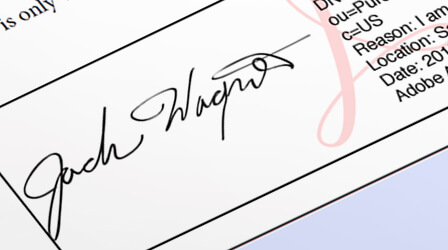
Support for both electronic and digital signatures.
Adobe Sign helps you meet the most demanding e-signature laws and guidelines. Use electronic or digital signatures — or a combination of the two — to reach the balance of safety and flexibility that is unique to your business. Adobe lets you choose from hundreds of trusted certificate authorities so you don't have to compromise on compliance.
Your business is unique. You deserve unique workflows.
Adobe Sign offers the most flexible and comprehensive workflow customisation. Tailor your signing processes to fit your business’s requirements and improve compliance with process steps that can be followed consistently. The design tools are user-friendly, so you and your team can create the workflows without hassling IT.

E-signatures for every department, and every process.
With e-signatures, businesses of all types and sizes can cut out the cost and hassle of manual and paper-based tasks — and speed every business transaction — while gaining more control and visibility over the entire process.
Send
Prepare and send a document to be e-signed in a few quick clicks. Whether you need to send it to one signer or to many, automated workflows generate the correct document template and ensure that each step is completed in the correct order — no coding required.
Create efficient, error-proof workflows.
Reduce mistakes, improve compliance and create business processes that everyone can follow, every time with the visual Workflow Designer.
Collect signatures in the right order.
When you need to collect signatures or approvals from multiple signers, hybrid routing makes it easy to control the signing sequence.
Send for signature on the go.
Keep business moving — even when you’re away from the office. Send documents to be e-signed from any browser or your mobile device.
Generate documents dynamically.
Automatically pull data from your systems of record into predesigned templates — to end cut-and-paste document creation and ensure accuracy.
Get signed
With Adobe Sign, documents are as simple to sign as they are to send. Recipients can point and click to sign in a browser, or sign with a finger on any touch-enabled device. All without stopping to print or fax a single piece of paper.
Sign documents in any browser.
If your signers have Internet access, they can sign from anywhere. All they have to do is follow the link in the email notification. Then click, sign, done.
Sign with a finger on a mobile device.
Tap, swipe and sign securely from the convenience of an iOS, Android or Windows device. Nothing to learn. No special software to download.
Rest assured. It’s secure.
Every Adobe Sign e-signature is secure — but when you need extra peace of mind, send it as a protected PDF to be signed in free Adobe Acrobat Reader.
Work with electronic and digital signatures.
Drive global business with digital signatures that meet advanced signing requirements in the European Union and regulated industries.
Capture and reuse handwritten signatures.
Signers can take a picture of their signature with their mobile device and then save the image to sign PDFs across desktop, mobile and web.
Track and manage
Whether you’re working in the office or on the road, keep track of documents every step of the way. Instantly know when they’re opened, signed and returned. Pinpoint and fix delays before they become big issues. And keep business moving from anywhere.
View dashboards and reports.
Get better visibility into contract cycles and make more accurate forecasts with Adobe Sign dashboards and reports, viewable in Salesforce.
Store audit trails automatically.
Reduce legal risk. Store a complete audit trail of every transaction in a secure online repository. Quickly find what you need, when you need it.
Track and manage on mobile.
Send, track and manage signing processes — collect in-person signatures, too — with the Adobe Sign mobile app on your iOS or Android device.
Receive instant notifications anywhere.
Get notified instantly when your documents are viewed and signed. Receive automatic alerts when unsigned agreements are set to expire.
Localise signing in 28 languages.
Be sure all parties understand your communications. With Adobe Sign, both senders and signers can select language preferences in the browser.
Deliver tamper-proof documents.
Maintain proof of contract integrity with a digital seal that’s automatically applied once signed. If it’s broken, you know it’s been altered.